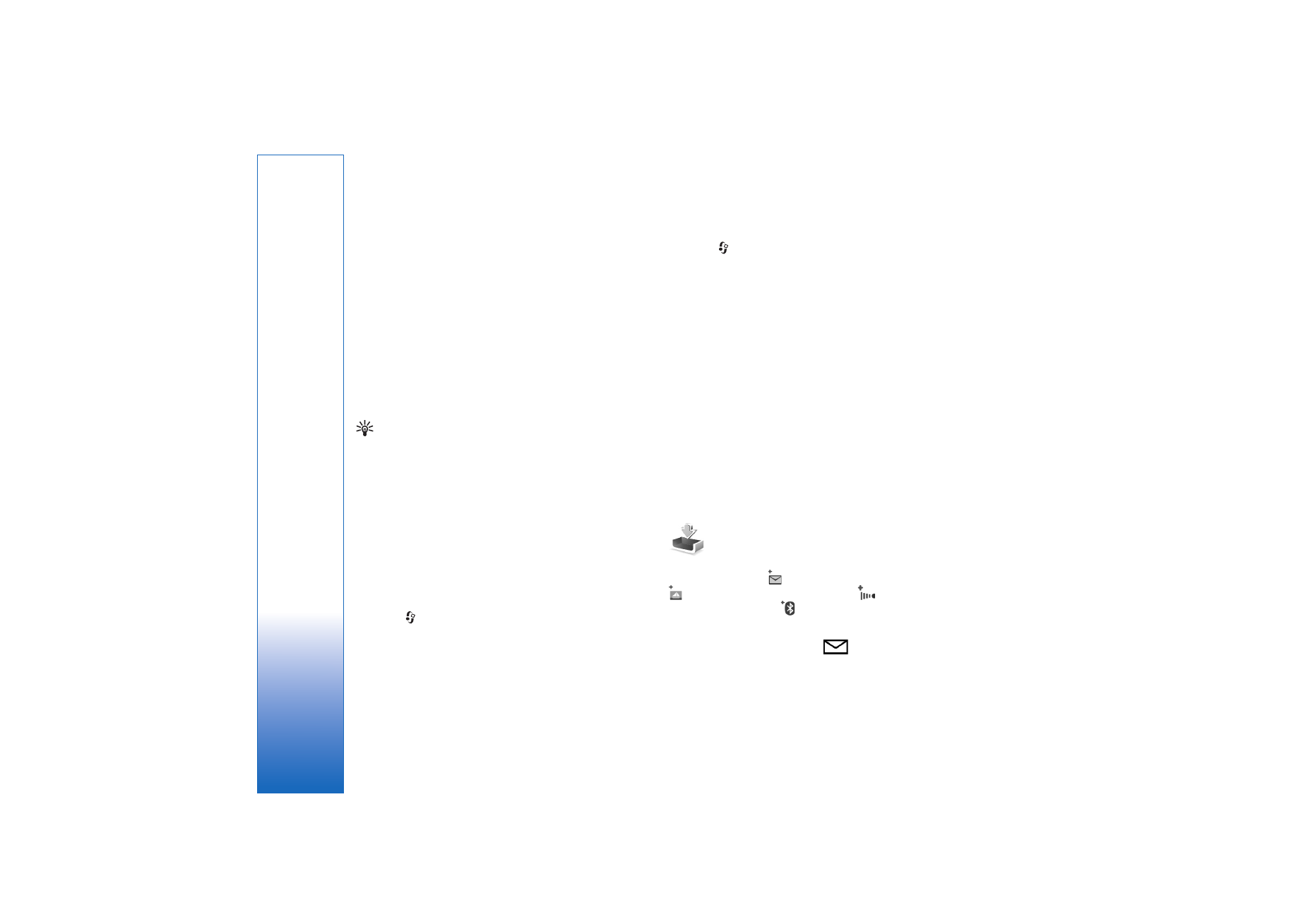
Inbox—receive messages
In the
Inbox
folder,
indicates an unread text message,
an unread multimedia message,
data received
through infrared, and
data received through Bluetooth
connectivity.
When you receive a message,
and
1 new message
are shown in the standby mode. To open the message,

Messaging
63
select
Show
. To open a message in
Inbox
, scroll to it, and
press .
To reply to a received message, select
Options
>
Reply
To print a text or a multimedia message on a compatible
Basic Print Profile (BPP) equipped printer with Bluetooth
connectivity (such as HP Deskjet 450 Mobile Printer or HP
Photosmart 8150), select
Options
>
.