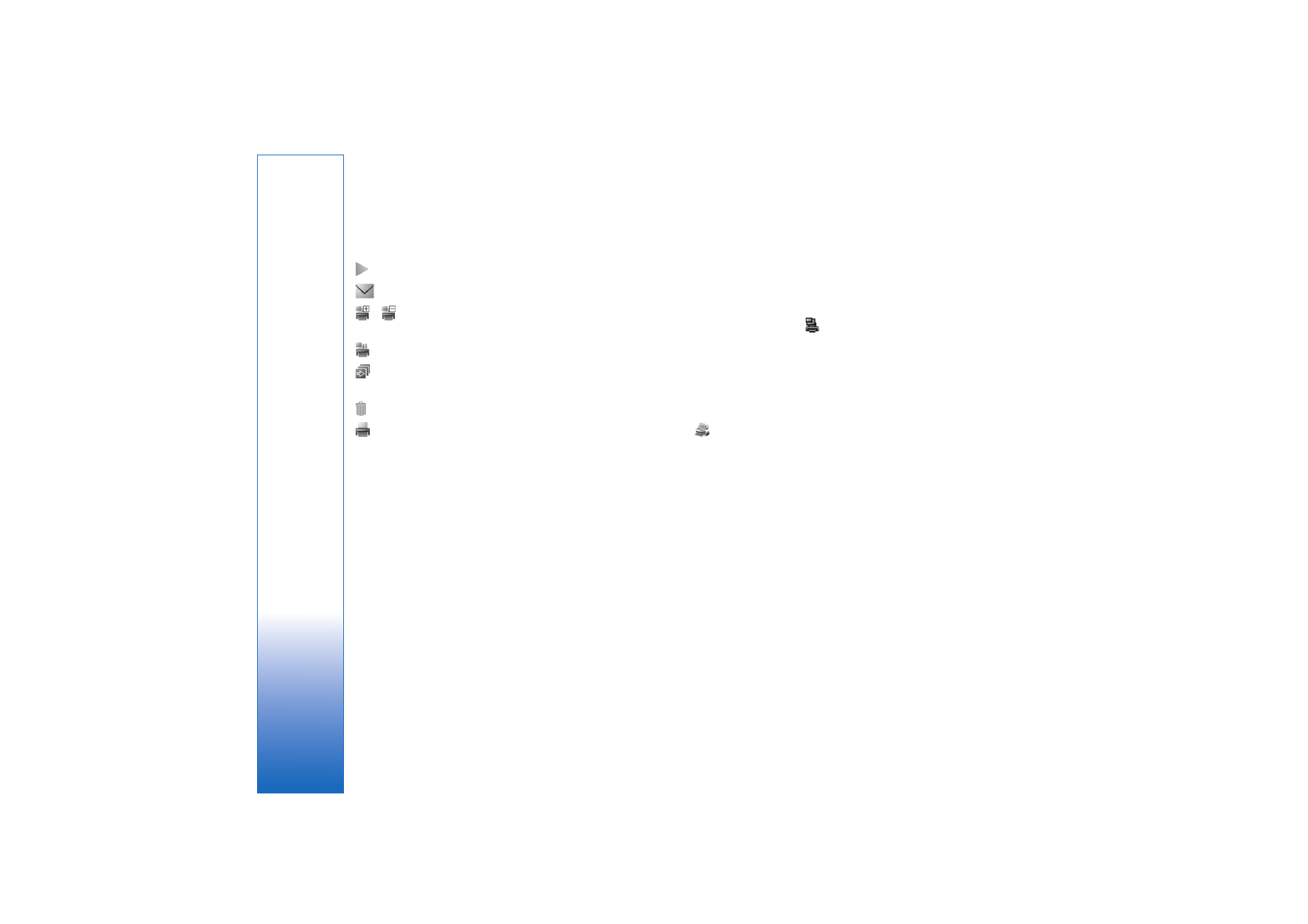
Free memory
To reduce the resolution and file size of images saved in
Gallery
and free memory for new pictures, select
Options
>
Shrink
. To back up the images first, copy them
to a compatible PC or other location. Selecting
Shrink
reduces the resolution of an image to 640x480.
To increase free memory space after you have copied
items to other locations or devices, select
Options
>
Free
memory
. You can browse a list of files you have copied. To
remove a copied file from
Gallery
, select
Options
>
Delete
.